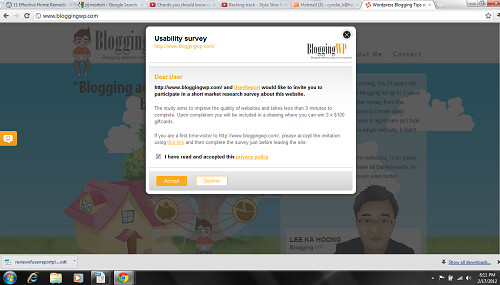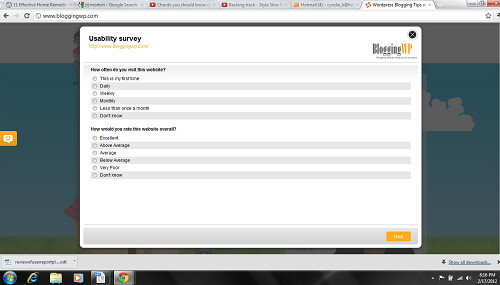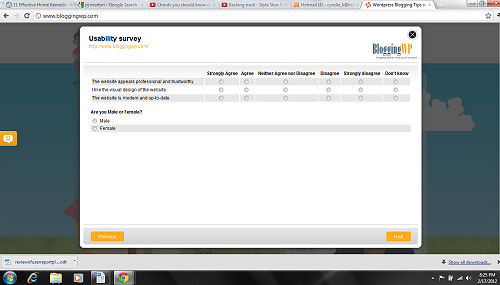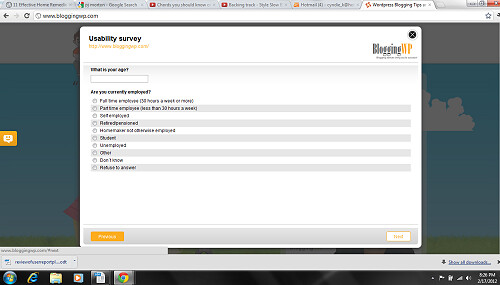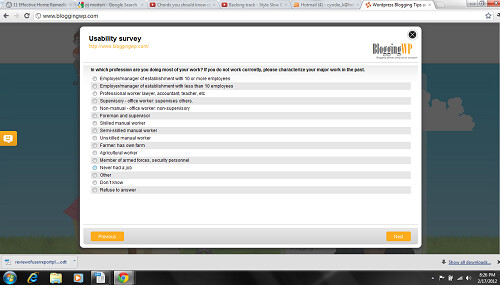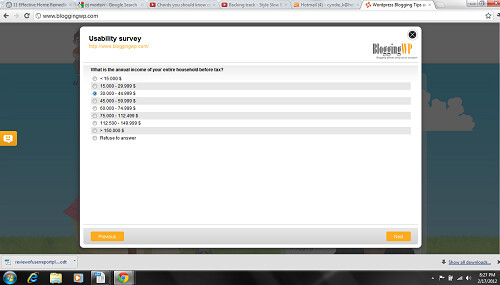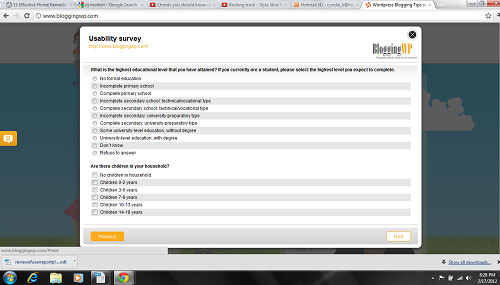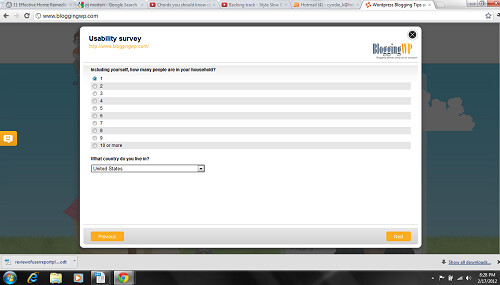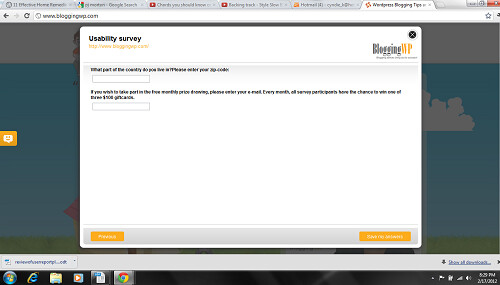There are many people who decide that they want to build a website. They go through the process of choosing a domain name, building the website and then installing it on a server. If they don’t go through this process, they hire someone to go through the process for them. Once the website is installed, it is time to get the traffic coming to the site. As the traffic comes in, wouldn’t it would be nice to know not only who is coming to visit the site, but also find out what like visitors like about the site?
Get To Know Your Readers Well With UserReport Plugin
Well, I have just the plugin for you. This plugin known as the userreport plugin, will let you get a lot of information about the users that come to visit your site. You get some personal information such as whether they are male or female, how old they, and how much they earn. The plugin is able to access usability of the website, as well as what areas of the website are visited. The users that visit your site will be able to provide you with a great deal of feedback about your site, thus allowing you to tweak areas of the site that might need some improvement. This gives you some idea of what this plugin does.
The next thing that is important to know about this plugin is how it actually works. The plugin allows you to install a script with the website. This script will allow you to access the userreport benefits and features. Once it is installed, when a user visits your website, they will be presented with an online survey. The survey will ask questions that are related to how they used the site, how well they liked the site and questions about where they live, their gender and their age. As the owner of the website, you can then access various reports that provide the results and that are made available to you through your own account.
Let’s take a closer look at what this plugin will provide. It will allow you to create your own surveys. These surveys can consist of the questions that you have come up with as well as use the colors that you select and you can use your own logo in the survey.
One of the greatest ways that we can improve our website is by listening to our users. This plugin lets you listen to your visitors through the feedback forum. As you read the feedback, you can share your ideas, and discuss ideas that either your visitors have or ideas that you have. You can customize this forum with the colors of your choice.
With the use of a social click map, a heat map and geographic map as well as the implementation of Google Analytics, you will be able to get all of the demographic information that you need to find out detailed information about your visitors. As we stated earlier, you will be able to find out such things as the age of your visitor, whether they are male or female and even what type of education that they have received. You are provided with a wide assortment of reports that will allow you to use a PDF format along with the possibility of even using PowerPoint.
Integrate Google Analytics for Better Performance
We briefly mentioned that you can integrate UR with Google Analytics. You may be wondering what this can do for you as the owner of your website. With this integration, you will be able to have a better understaning of your customers. As we mentioned earlier you can get a lot of demographic information about your customer. However you also can compare your visitors. By this we mean that you can see how visitors of different ages react to your website from seeing how long they stay on a page to such things as the what the different age groups of visitors think about your pages to how well the different ages convert. This kind of information will allow you to have a better view of the customers that you need to target or that you want to target.
Are you interested in creating a newsletter to send to your visitors? You can get a list of who to send that newsletter to by using the online survey. This survey allows you to ask the questions that will get you the answers that you want to find out about your website.
Step by Step How It Works
Let’s take a look at what happens when you install this on your website. Once you open the website, you will see a popup displayed. As you can see, the visitor is invited to be a part of a short market research survey. You’ll see that it is a short survey and the visitor is given the purpose of the survey.
Once you accept the invitation, the following screen is displayed.
Some of the questions include:
1. How often do you visit this website?
2. How would you rate this website overall?
3. How often do you visit this website?
4. How would you rate this website overall?
In the next section, the user is given some statements and they have to choose whether they agree or disagree and the extent to which they agree with the statement.
Next the user will give some demographic information.
Wrap Up
At the end of the survey, the user has the ability to take part in a free monthly prize drawing. If the user would like to take part in the drawing, then the user must enter their email address. That ends the survey and the website owner is then able to look at various reports.